android mobile applications
A lot of people probably have always wanted to be able to play again their good old Java games that they used to play on their past phones. On my LG KP500 I used to play lots of touchscreen games which don’t seem to be available for Android today. And as you all know, Android OS can’t just open a jar file when you tap on it. So in this guide we will make our Samsung Galaxy Y play Java games.
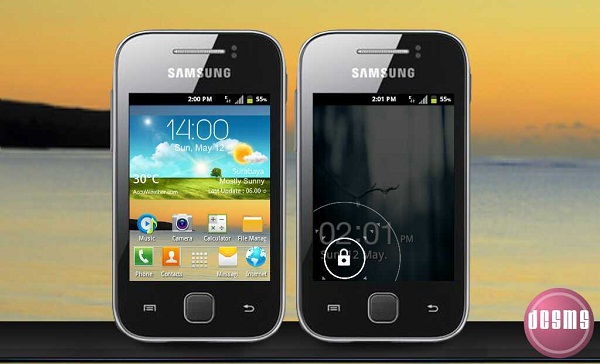
How to install?
1. Download the necessary zip files to your SD Card (not in any folder).
2. Switch your phone off & boot in recovery mode.
3. Select apply update from sdcard.
4. Select CWM.zip and your phone will boot in ClockworkMod Recovery.
5. Select install zip from sdcard.
6. Select choose zip from sdcard.
7. Select JBed.zip which you have downloaded in your SD Card.
8. Select Comfirm-Install Java
9. Flashing will start and may last upto 10 minutes.
10. When you see message Install from sdcard complete, select reboot system now.
11. Your phone will restart.
Java is successfully installed!
Uninstalling Java?
Download & install any Root Uninstaller free version from Play Store & uninstall it!
There should be an application “Java” open that application whenever you want to play a java game or use an java app.
Note: You can’t play Potrait games as per as Galaxy Y’s screen resolution so only try to install Landscape java games and apps.
Download Links:
Jbed.zip (2.27 MB)
CWM.zip (1.34 MB)
This is only for Samsung Gingerbread 2.3.6 devices and I’m not responsible for any damage so try it at your own risk!
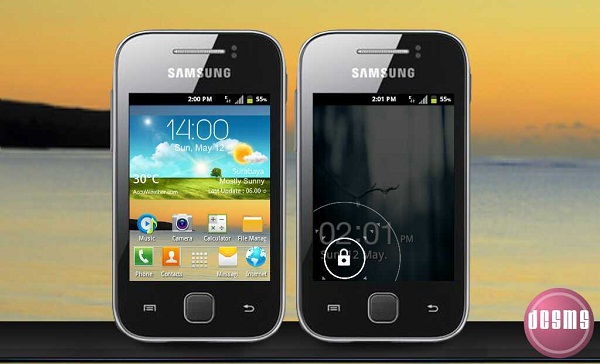
How to install?
1. Download the necessary zip files to your SD Card (not in any folder).
2. Switch your phone off & boot in recovery mode.
3. Select apply update from sdcard.
4. Select CWM.zip and your phone will boot in ClockworkMod Recovery.
5. Select install zip from sdcard.
6. Select choose zip from sdcard.
7. Select JBed.zip which you have downloaded in your SD Card.
8. Select Comfirm-Install Java
9. Flashing will start and may last upto 10 minutes.
10. When you see message Install from sdcard complete, select reboot system now.
11. Your phone will restart.
Java is successfully installed!
Uninstalling Java?
Download & install any Root Uninstaller free version from Play Store & uninstall it!
There should be an application “Java” open that application whenever you want to play a java game or use an java app.
Note: You can’t play Potrait games as per as Galaxy Y’s screen resolution so only try to install Landscape java games and apps.
Download Links:
Jbed.zip (2.27 MB)
CWM.zip (1.34 MB)
This is only for Samsung Gingerbread 2.3.6 devices and I’m not responsible for any damage so try it at your own risk!
Do you find information about android mobile applications are you looking for? If not, below may help you find more information about the android mobile applications. Thank you for visiting, have a nice day.

0 komentar:
Posting Komentar